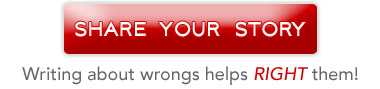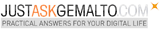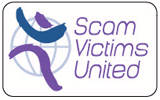Wireless Security
Wireless Internet access can free you from the confines of cords, but not from the need for security. Without taking the proper precautions, it's easy for others to use your wireless network connection to access the Internet, your computers, laptops, gaming devices, TVs, tablets, and smartphones.
The Federal Trade Commissionhas created a section addressing wireless security at OnGuardOnline.gov/ in an effort to help teach computer users how to protect their personal wireless network connections --and the devices on them --from any unauthorized use. The information also is available in Spanish at Alerta en Linea.gov.
Hackers can take advantage of an unprotected wireless connection to access information on any personal computers on that network. And if an unauthorized person uses your network to commit cybercrimes or send spam, their unlawful activity can be traced back to you.
To help users learn about this seemingly complicated topic, the OnGuardOnline site features a new game, "Invasion of the Wireless Hackers: Beat Back the Hack Attack," where players keep hackers from infiltrating their networks by correctly answering questions about wireless security. The site also offers a glossary of terms and a list of essential tips for wireless network users, including:
* Use encryption.
* Use anti-virus and anti-spyware software, and a firewall.
* Turn off identifier broadcasting.
* Change the identifier on your router from the default.
* Change your router's pre-set password for administration.
* Allow only specific computers to access your wireless network.
* Turn off your wireless network when you know you won't use it.
* Don't assume that public "hot spots" are secure.
The site also includes video tutorials, created by the Internet Education Foundation's GetNetWise, with step-by-step instructions for encrypting your system, activating your firewall, disabling identifier broadcasting, and other security measures for some of the most popular kinds of systems.
How to keep your nobile devices safe
You may be careful about locking your doors and windows, setting your alarm to your home, but it's just as important to keep your personal information in your laptop computer, smartphone and tablets locked and secure too.
Depending on what you use your mobile devices for, an identity thief may not need to set foot in your house to steal your personal information.
You may store your SSN, financial records, tax returns, birth date, and bank account numbers on your computer or even your smartphone, which is just a smaller hard drive.
These tips can help you keep your digital devices and the personal information they store--safe.
- Virus protection software should be updated regularly, and patches for your operating system and other software programs should be installed to protect against intrusions and infections that can lead to the compromise of your computer files or passwords. Ideally, virus protection software should be set to automatically update each week. The Windows XP operating system also can be set to automatically check for patches and download them to your computer.
- Do not open files sent to you by strangers, or click on hyperlinks or download programs from people you don't know. Be careful about using file-sharing programs. Opening a file could expose your system to a computer virus or a program known as "spyware," which could capture your passwords or any other information as you type it into your keyboard. For more information, see File Sharing: Evaluate the Risks and Spyware, publications from the FTC.
- Use a firewall program, especially if you use a high-speed Internet connection like cable, DSL or T-1 that leaves your computer connected to the Internet 24 hours a day. The firewall program will allow you to stop uninvited access to your computer. Without it, hackers can take over your computer, access the personal information stored on it, or use it to commit other crimes.
- Use a secure browser--software that encrypts or scrambles information you send over the Internet--to guard your online transactions. Be sure your browser has the most up-to-date encryption capabilities by using the latest version available from the manufacturer. You also can download some browsers for free over the Internet. When submitting information, look for the "lock" icon on the browser's status bar to be sure your information is secure during transmission.
- Try not to store financial information on your laptop unless absolutely necessary. If you do, use a strong password a combination of letters (upper and lower case), numbers and symbols. A good way to create a strong password is to think of a memorable phrase and use the first letter of each word as your password, converting some letters into numbers that resemble letters. Don't use an automatic login feature that saves your user name and password, and always log off when you're finished. That way, if your laptop is stolen, it's harder for a thief to access your personal information.
- Before you dispose of a computer, or cell phone, make sure that you or a computer expert has deleted all the personal information stored in it. Deleting files using the delete keys, mouse commands or reformatting your hard drive may not be enough because the files may stay on the computer's hard drive, where they may be retrieved easily by thieves. Use a "wipe" utility program to overwrite the entire hard drive.
- Look for website privacy policies. They should answer questions about maintaining accuracy, access, security, and control of personal information collected by the site, how the information will be used, and whether it will be provided to third parties. If you don't see a privacy policy--or if you can't understand it--consider doing business elsewhere.
- Contact your smart phone provider and ask if they have applications you can install so if your smart phone is stolen you can remotely remove personal data and render the phone useless to the thief.
- Password protect your smartphone so if lost or stolen, it will give you lead time to change passwords and account numbers contained in the phone.
- Write down all passwords and account numbers contained in your laptop or smart phone so if stolen you can quickly change all passwords and PIN's.
- Mark your phone, computer and battery with an ultra-violet pen. Place your zipcode or a name or word you can use to help identify your equipment if lost or stolen.
- Place an alternative number or email address on your phone or laptop so if lost or stolen it will help the finder notify you. Ultra violet pen marks wear off every few months and markings need to be repeated.
Net Cetera: Chatting with Kids About Being Online (PDF) Kids and parents have many ways of socializing and communicating online, but they come with certain risks. Net Cetera is a free guide offered by the Federal Trade Commission that tells parents and teachers what they need to know to talk to kids about issues like cyberbullying, sexting, mobile phone safety, and protecting the family computer.
For additional online security tips and resources visit StaySafeOnline.org a site founded by the National Cyber Security Alliance --a coalition of private companies, nonprofits and government organizations.
For more tips on protecting your online activity and mobile devices see Cyber Security Blog Posts.


 NEWSLETTER SIGN UP
NEWSLETTER SIGN UP SUBSCRIBE
SUBSCRIBE CONTACT
CONTACT