- Keep software current. Running the most recent versions of your operating system, security software, apps and browsers is the best defense against malware, viruses and other online threats.
- Make passwords long, strong and unique: Combine capital and lowercase letters with numbers and symbols to create a more secure password.
- Back it up: Protect anything you have saved on your computer (personal documents, music, photos, etc.) by making an electronic copy and storing it safely on a cloud service or backup hard drive.
- Secure your device. Use a strong passcode to lock your smartphone or tablet.
- Think before you app. Understand what information (location, social networking profiles, etc.) a mobile app would access and share before you download it.
- When in doubt, throw it out. Delete any online communications (texts, emails, social media posts) that look suspicious, even if you think you know the source.
- Disable auto-connect. Check your Wi-Fi and Bluetooth settings to be sure you connect manually to networks you trust. Automatically connecting to Wi-Fi can leave your device vulnerable to hackers and others.
- Get savvy about Wi-Fi hotspots. If you're online through an unsecured or unprotected network, be cautious about the sites you visit and the information you release.
- Protect your money. When banking or shopping online, use only trusted apps or websites that begin with https://.
- Own your online presence. Set privacy and security settings on social networks and websites to your comfort level of information sharing.
- Help authorities fight cybercrime: Report stolen finances and other cybercrime to the Internet Crime Complaint Center at http://www.ic3.gov or the Federal Trade Commission at http://www.onguardonline.gov/file-complaint.
- Be a good online citizen. What you do online has the potential to affect everyone - at home, at work and around the world. Practicing good online habits benefits the global digital community.
![ncsam10_logo_RP[9].png](http://www.givemebackmycredit.com/assets_c/2013/07/ncsam10_logo_RP%5B9%5D-thumb-200x57-43.png)
1.) Hold a family conference. Use online safety tip sheets from the national cybersecurity education and awareness campaign, STOP. THINK. CONNECT., to guide a family conference about how each family member can use their Internet-enabled devices safely, securely and respectfully. Find resources at StopThinkConnect.org.
2.) Send an email. When appropriate, share with your employer, coworkers, child's teachers, and other people you communicate with frequently that October is National Cyber Security Awareness Month. Remind them that cybersecurity is our shared responsibility and encourage them to look at ways they can support NCSAM.
3.) Promote NCSAM on social media. StaySafeOnline.org has a number of social media materials for NCSAM that you can use to raise cybersecurity awareness, including a list of online safety tips to share each day of October, plus NCSAM profile images for Facebook, Twitter, LinkedIn and Google+. Remember to use the hashtag #NCSAM throughout October!
You can learn more about how to participate in National Cyber Security Awareness Month at StaySafeOnline.org/NCSAM. Get the latest Stop. Think. Connect. online safety resources at StopThinkConnect.org and on Twitter at @STOPTHNKCONNECT.
Proud to be a National Cyber Security Awareness Month Champion



 NEWSLETTER SIGN UP
NEWSLETTER SIGN UP SUBSCRIBE
SUBSCRIBE CONTACT
CONTACT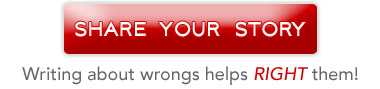




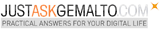
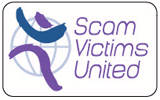











Leave a comment