Spyware is the generic name given to computer programs which may get installed on your computer, -which then cause serious malicious actions.
The types of unwanted, and unlawful actions that spyware can create depend on the intent of the original creator of the spyware software. The most common forms of spyware can:
• dig around your personal and financial data and relay it back to the source programmer. This data can be then be used to commit credit card fraud, bank fraud or identity theft;
• if you are browsing online, your browser may be redirected to certain websites you would never have visited before. Some of these sites may be simply trying to sell you products, but others may contain harmful viruses which are then downloaded onto your computer;
• change some of the settings on your computer, making it vulnerable to
attacks by further spyware or virus programs;
• add additional programs which can be used to monitor what you do online;
• cause persistent popups to appear when you are browsing the internet.
Any of these kinds of activity resulting from spyware will also be likely to slow your computer down significantly when you are browsing online.
How exactly does spyware manage to infect your computer?
Because the ultimate aim of spyware is often an illegal action, the origins are often difficult to trace. Some likely sources include:
• Peer-to-peer and unsecured wireless networks Avoid using unsecured wireless networks and be sure that you (or your children) don't have any peer-to-peer software on your computer as these systems leave easy access points for hackers. Some shareware and freeware programs you are offered online may well contain spyware. Sometimes 'free downloads' - videos, music and games - may have a hidden spyware component attached;
• Fake security fixes and special 'utility programs' which claim to be able to speed up your PC or to 'clean out the registry' of your Windows operating system are merely cloaking hidden spyware programs;
• Scareware offers either by email or pop-up boxes that appear to be an alert message telling you your system is infected. A common method is for pop-ups resembling messages from your operating system to appear, asking you to click to initiate some necessary action - instead spyware will be installed and activated.
How can spyware find its way on your computer --and what do you look for?
The most common, and most obvious, sign is that your computer starts to slow down - usually quite significantly. Often you will blame the hardware or the software program you are running. But you should also suspect spyware, and take steps to identify and remove any such programs. Have you ever found dozens of email bounce backs in your inbox that you didn't send? This is known as email spoofing and can be a warning sign that a virus or malware has infected your computer, or your email account password has been compromised.
How can you stop spyware infecting your computer?
Vigilance! Be sure you have an up-to-date antivirus program installed on your computer (and mobile devices)Do your homework! It is in your best interests to ensure that your computer is cleaned of any existing spyware and remains fully protected against any future spyware intrusion. Because spyware is so prevalent on the internet it is critical that you have an up-to-date and efficient anti-spyware program installed.
Make sure your computer is safe. Keep your virus protection software up-to-date. Operating your computer without a reliable antivirus program is as dangerous as driving your car with your eyes shut - either can lead to an absolute disaster.


 NEWSLETTER SIGN UP
NEWSLETTER SIGN UP SUBSCRIBE
SUBSCRIBE CONTACT
CONTACT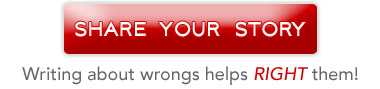




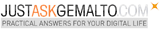
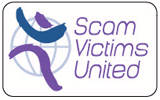











Leave a comment