We often hear about celebrities having their Twitter, Facebook or email accounts hacked. You don't have to be a celebrity to find out the hard way that it's very important to take precautions using open WiFi hotspots.
The lure of free internet is an enticing way to get access to the world while at airports, coffee shops, hotels, and while visiting an array of local businesses. On the surface it seems like a win-win situation. Customers gain internet access to do work, socialize, or just kill time. While, businesses are able to keep consumers in their establishment longer, increasing the chance that they will buy more. But predators of all sorts use the free unsecured wireless networks to get access to you -and your data. Before you connect to an unsecured wireless network, you should consider the potential risks.
Typically free Wi-Fi is free access to the internet through an unsecured network. In theory, this is a great idea. Unfortunately, free Wi-Fi can be an unsuspecting web surfer's worst nightmare; since, it can be an easy way for thieves to steal your passwords and sensitive information.
You should know that there are two common ways for someone to steal your information while you are logged on to the Free Wi-Fi at the airport, a local business, hotel, or simply on the street. First, a thief can hack into the unsecured network. This approach takes the skill of a professional hacker. Although, this technique is harder, it's not impossible, which is evident by the number of networks that have been hacked. One common method is;setting up an unsecured network and giving it the same name as that of a business. It may seem unrealistic, but you'd be surprised.
In both scenarios, consumers would never know that their browsing information has been compromised until it's too late. They tend to let their guard down, especially if they are using the Wi-Fi of a trusted brand, such as a popular hotel chain, or a local business that they visit frequently, like a coffee shop. Dropping your guard on free unsecured Wi-Fi networks means doing things such as, checking your bank account on line, logging into an email account or social networking profile. In essence, any internet use that requires you to enter a password or look at sensitive information is risky on an unsecured network.
Despite the dangers of using free Wi-Fi, most of us still do it. For the majority of people, the convenience of having the internet on the go outweighs our normally cautious nature.
Knowing the dangers of using an unsecured network is only half of the solution. The other piece of the puzzle includes being wise to wireless risks.
If you are using a free Wi-Fi connection, then you should take a few small safety measures to protect your information.
This includes the following:
- You should browse only, meaning, do not go to any site that would require you to use a password or log in.
- Get the network information for a free Wi-Fi connection, from the company itself. And, make sure to log on to the network as printed on the businesses' Wi-Fi ad or handout.
- Do not pick a network out of the available wireless connections list, without ensuring that it is the actual Wi-Fi network of a business.
- Consider researching options for a hotspot shield. Hotspot shields are designed to hide the IP address while protecting you from potential hackers.
- Enable secure browsing. Make sure the URL address starts with "httpS://" -- the "S" stands for secure. See: How to protect your Twitter and Facebook IDs over WiFi Hotspots


 NEWSLETTER SIGN UP
NEWSLETTER SIGN UP SUBSCRIBE
SUBSCRIBE CONTACT
CONTACT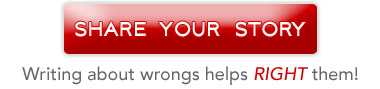




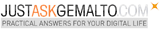
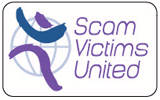











Leave a comment