Personal information that is typically stored on a computer includes the passwords, account numbers, email addresses, etc that are stored in the autocomplete file. Anyone or any spyware application that has access to your computer has access to this data unless you remove it.
Web tracks typically include the browser history, the browser cache, the autocomplete history, and cookies. More specifically, all of the keywords that you type into the search bar are stored on the computer. Plus, the URLs that you type into the browser are kept in storage on the computer. Information from each web page that you visit is stored on the computer's hard drive along with the identifiers from each and every web page that you visit.
Unfortunately, having web tracks stored on the computer also means that a lot of personal information is also stored on the computer. Is this a problem? Not initially, but it can become a problem if your computer becomes infected by spyware or if someone uses your computer without your permission.
You might find yourself wondering why the computer maintains all of this data in its resources. It does so to facilitate the loading of web pages that you visit frequently. Some of this information is found in the drop down menu for the search and address bars, offering the computer user the opportunity to simply click and surf without typing in the full word or address.
Many people like having web tracks on their computers strictly for this reason. The existence of faster-loading web pages means less waiting time for the computer users who are actively searching the web and browsing multiple web sites.
It is possible to clear your web tracks from your computer without too much difficulty so that you can maintain the security of your personal information.
Removing web tracks can be completed manually or through the use of a web track eraser. A web track eraser is an application that can be installed onto the computer and run so that it erases all evidence of selected data.
To remove web tracks from your computer, you must follow a short set of directions that have been designed for use with specific web browsers. Simply follow the instructions for the web browser that you have. The directions might vary slightly depending on the version of the browser that you are currently using.
Removing Web Tracks in Internet Explorer:
1. Open up Internet Explorer.
2. Navigate to Tools at the top of the screen and click.
3. Select Internet Options.
4. Select the General tab in the Internet Options dialog box.
5. Select Clear History.
6. Click on ok.
Removing Web Tracks in Firefox:
1. Open up Firefox.
2. Navigate to Tools at the top of the screen and click.
3. Select Clear Private Data.
4. Click the clear button next to Browsing History as well as any other data that you would
like to delete including cookies, cache, passwords, etc.
5. Click on ok.
Removing Web Tracks in Opera:
1. Open up Opera.
2. Navigate to Edit and open up Menu.
3. Select Preferences.
4. Select Navigator, which is listed under the category title.
5. Select Clear History within the History listing.
6. Click on ok.
Removing Web Tracks in Mozilla
1. Open up Mozilla.
2. Go to Edit and open Menu.
3. Select Preferences.
4. Select Navigator under the category title.
5. Select Clear History under History.
6. Click on ok.
To remove Web Tracks in Netscape:
1. Open Netscape.
2. Navigate to Edit and open Menu.
3. Select Preferences.
4. Select Navigator.
5. Select Clear History.
6. Click on ok.
It is important to periodically remove all traces of your web tracks from your computer to maintain the safety of the personal information that you have stored there.
For those who prefer, a number of web track eraser applications or privacy management tools are available. Rather than taking these steps to manually remove your web tracks, you can also find a number of web track eraser applications or privacy management tools that will accomplish the same.

 NEWSLETTER SIGN UP
NEWSLETTER SIGN UP SUBSCRIBE
SUBSCRIBE CONTACT
CONTACT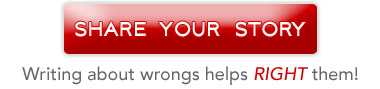




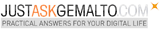
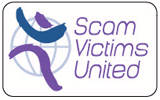











Leave a comment