Over the last year, I suffered two window system crashes and found myself combating numerous viruses and PC attacks. It seemed that no-matter what I did, or how often I updated my virus protection software and made sure my firewalls were active, I would wake up morning after morning to find another intrusive virus of some sort had managed to land in my life -and my computer.
On a recommendation, I turned to Mr. Whale and inquired about the service of ABS in hopes that his service could add that extra layer of protection necessary to stop the madness and frustrations associated with protecting my PC. It appears I need stronger firewall protection -but unfortunately -to add another layer of protection, I need to first change DSL providers -because my current provider only allows customers to use one firewall -theirs. Which apparently isn't enough. Soon a new DSL provider will allow me the opportunity to utilize a layered approach to safety as I add to my security arsenal sooner - than later... I highly recommend ABS-CompTech for your security needs.
Secure your Wireless Access Point
By Guest Blogger: Albert E. Whale, Network & Security Expert,
Senior Consultant & President of ABS Computer Technology, Inc.
If you have an Internet connection with your Cable, Telephone, or local Internet Service Provider (ISP), then you were probably given a Wireless Router (such as a Linksys or D-Link brand), which will permit you to connect to the Internet with your personal laptop computer.
While everyone likes the convenience of the wireless routers to access the Internet, few are aware of the dangers of not using the proper security (or any of the security which is built into the wireless routers).
I recently performed a scan of the Access Points (APs) visible from my Home. Many of the APs I identified could be easily connected to from our home. If you have a wireless connection, you may be inviting visitors that you did not know exists.
While the Wireless Routers have given us the convenience of permitting us to connect our computer together without cables, many of are not aware of the potential for others to gain access to our internet connection without our knowledge.
Suffice it to say that there many websites dedicated to mapping the APs of the world for others to find. This process is called War Driving, and has been the subject of security experts internationally for many years. In the process of returning from a recent business trip which I installed Wireless Security for a company, I decided to review the wireless APs available in my community.
I was amazed at the number of open APs, and the number of APs without any security. If you do nothing more after reading this page, I hope that you improve the security on your AP. After all, would you just place your checkbook on the front door for others to use? Leaving your access point open is practically doing the same thing.
OK so you are sharing your home network with a friend, and you think that the security on your PC will protect you, right? Wrong. Security on PCs has been described as being as efficient as a screen door in a submarine. Technically, it's a door, but it will never hold water.
This year, make sure that you spend five extra minutes to secure your Internet Connection. If you cannot do it yourself, then please be sure to call someone else to assist you. The connection that you secure can protect your personal information.
For much more information read the entire report available on-line at ABS-CompTech.com. Select the Library, and then select the wireless security report.

 NEWSLETTER SIGN UP
NEWSLETTER SIGN UP SUBSCRIBE
SUBSCRIBE CONTACT
CONTACT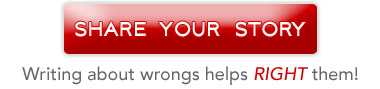




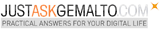
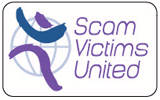











As a follow-up to the Blog Entry, I receive daily (sometimes hourly) updates as to the number of NEW Wireless devices that are discovered near my home.
In the article, I describe the Wireless Intrusion Prevention device I use to keep unwanted (or unknown) clients out of my networks.
Did you know that most Smart Phones perform an automatic scan of the Access Points available? Did you know that this is a favorite platform for the Hackers to use to hack into your phone or your network?
Please be safe whenever you install a new Wireless Router or Access Point.
i protect my network but people still hack it. how do they do it and how can i prevent it?
Raplh,
Network hacking can take many forms. The problems which we face today, vary on multiple levels. I could tell you that a Firewall is a must anymore, but is merely like closing a window in you home (but not locking it). Today, it takes a little more effort because the Bad Guys are working 24 hours a day (shift work), to see how many computers they can control.
While I would be happy to discuss your concerns about security. The problem is that there are more holes than I can easily list. First of all, you need to patch your computers. Secondly, I recommend our proven SpamZapper Email Security solution (proven results for companies around the world), and then I also recommend that we scrub your Web Content.
Our CleanContent solution filters the Web BEFORE it gets to your PCs. Once the infection gets to your PC, it can get into the entire Network!
You also need to consider if you permit the users to plug in their own USB Drives. These are very convenient, but the issue is that you don't know what is on them (many USB Drives are already infected, before their owners even know it).
The bottom line is, if you are scann your PCs with anti-virus software, and you are finding viruses, you have issues which the virus scanners will not resolve.
The Virus Scanners can only point out to you that there are problems with the security you already have, and more needs to be done.
If this is not enough, you can email me at aewhale@ABS-CompTech.com or call me at the office, 412-635-7488.
Please let me know if this gives you a few ideas.
Fresh content, nice layout. Love the blog.
Excellent post as usual, thank you for writing so much informative content on a regular basis.